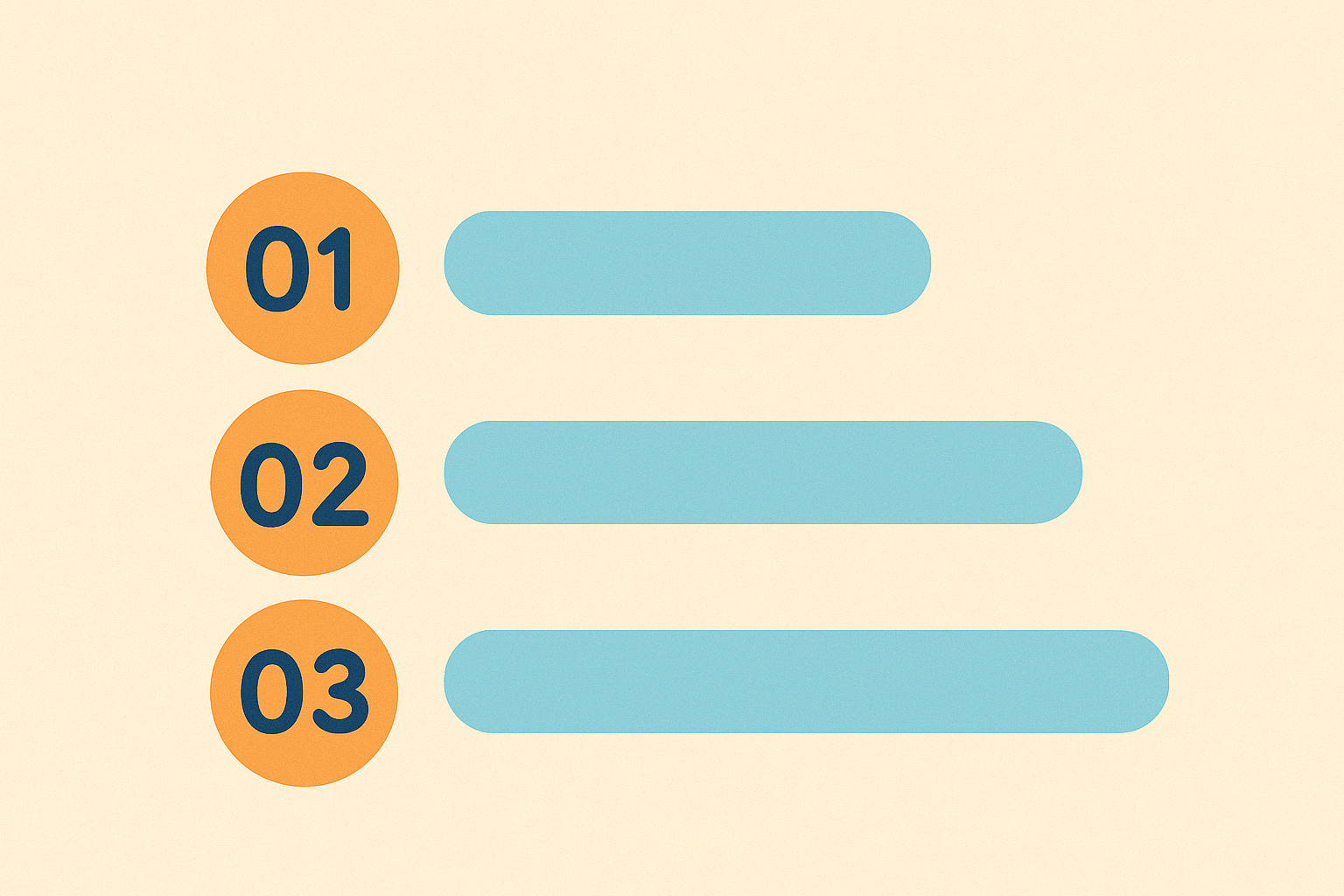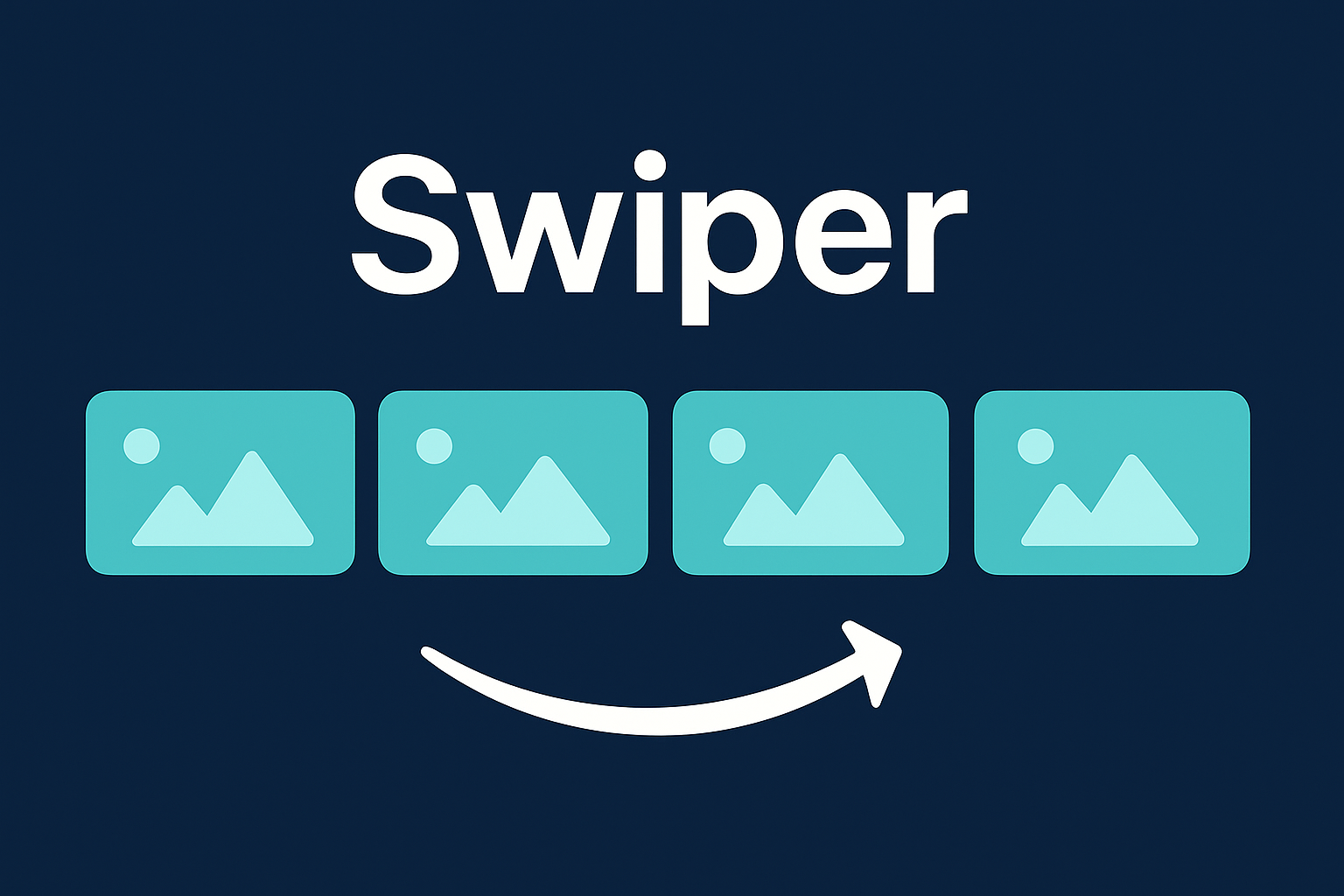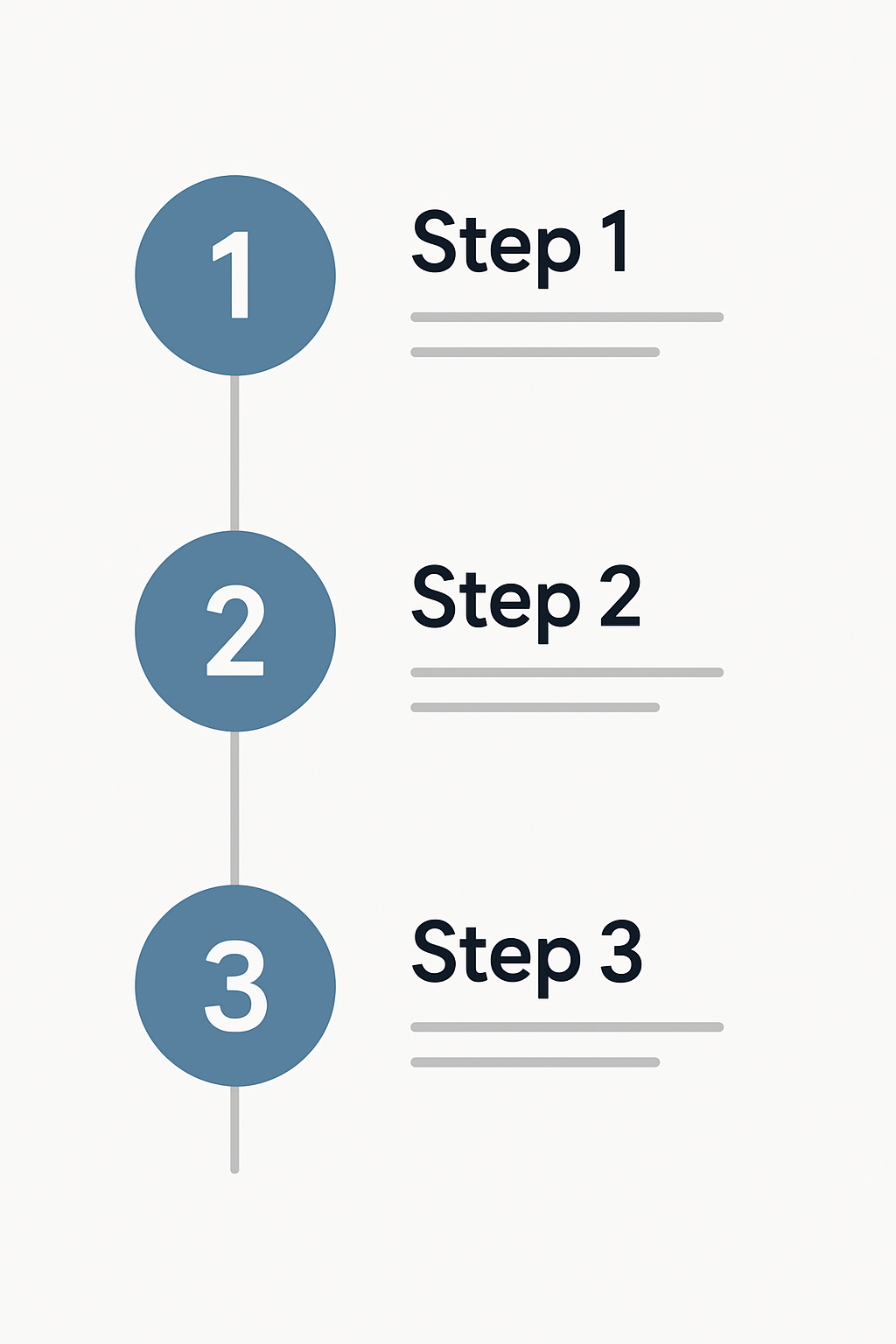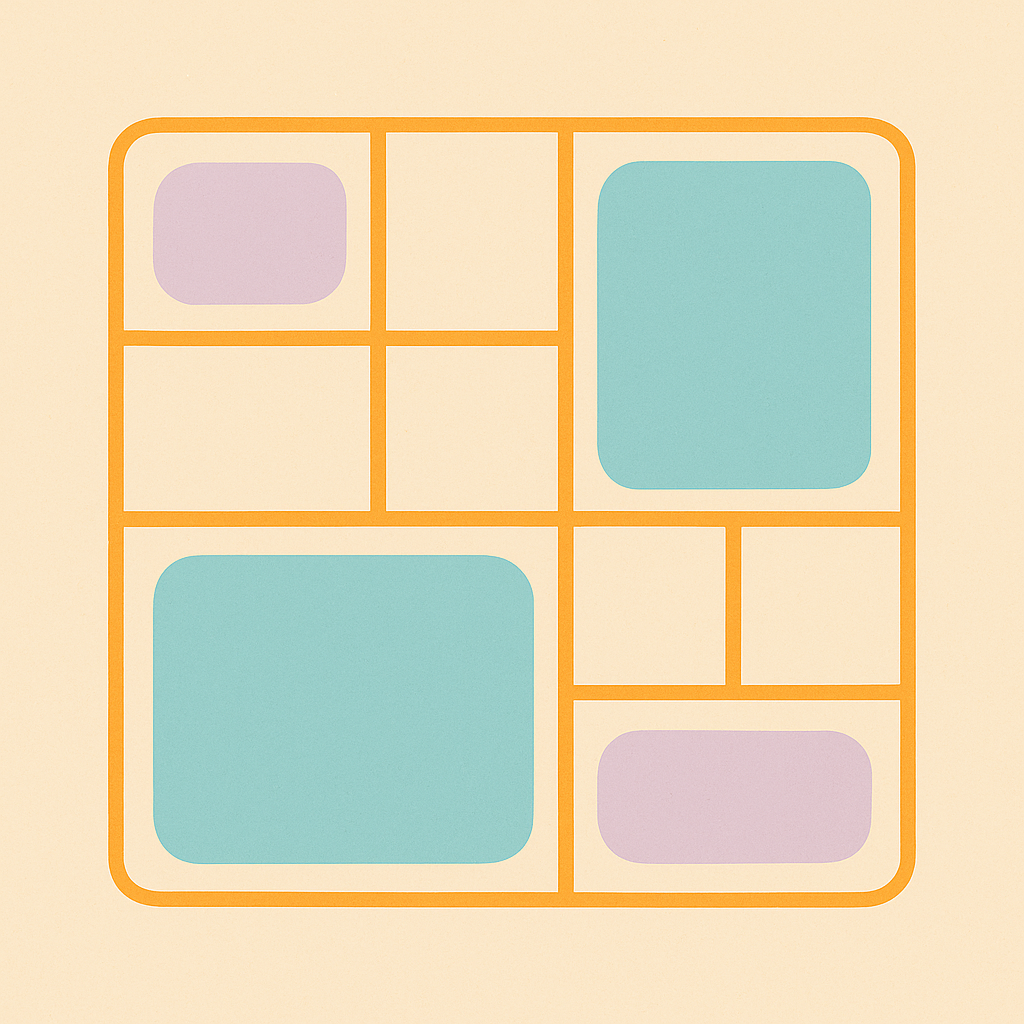数字付きリスト
See the Pen 数字付きリスト by keiichisawai (@sawakei) on CodePen.
1.カウンターを初期化
body{
counter-reset:list-counter;
}ブラウザによっては、初期化しなくても1から始まるように動く場合もあるが、意図しない動作にならないために初期化はする。
2.カウントを進める
.list-item{
counter-increment:list-counter;
}番号を増やしたい要素に記述します。
3.カウントを表示する
.list-item::before{
content:counter(list-counter);
}実際に数字を表示させたい場所に書きます。
4.「1」ではなく「01.」とつける
.list-item::before{
content:"0" counter(list-counter) ".";
}5.「010.」ではなく「10.」
.list-item:nth-child(9) ~ .list-item::before {
content: counter(list-counter) ".";
}- .list-item:nth-child(9)
.list-itemの9番目を指定。 - ~ .item02
その9番目より後にある兄弟の .item02 要素を対象にする。